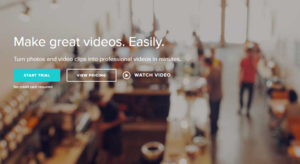Animoto for Presenting An Event
Collaboration and group work is key within an effective classroom environment. This tool allows users to quickly and easily compile photographs of your students work in a video format. Students will be proud of their displays but also gain confidence in presenting their work to the class. If you have a shy student who gets anxiety about presenting; why not allow them to include a voice over / text/ sound to their videos.
How it maps to the curriculum
Strand: Oral Language
Suggestions for use: Use Animoto to collect information, pictures and interviews over the course of an event. Produce a voice over for your video clip so that pupils can become reporters on a sporting event, a volunteering event, a celebration, the news or a concert.
Strand: Useful Websites
Suggestions for use: Great for the collecting evidence of your students active learning and group work progression within the lesson. Great for building confidence within students who struggle with presenting work verbally. Allow time for students to learn the digital literacy behind the website along with time for uploading their images into videos. Students can pick the format of the video, the pictures, the sound and the pace of the video very easily and quickly.
Key Skills:
- Being Creative
- Communicating
- Managing Information and Thinking
- Staying Well
- Working with Others
- Managing Myself
Strand: Useful Websites
Suggestions for use: Great for creating Graduation Videos/ collecting evident photos of the great work being carried out in your school/ classroom. Great for building confidence within students who struggle with presenting work verbally. Allow time for students to learn the digital literacy behind the website along with time for uploading their images into videos. Students can pick the format of the video, the pictures, the sound and the pace of the video very easily and quickly.