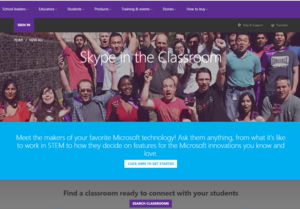Skype in the Classroom
What you will need: Free Skype software, set up a username, internet connection, microphone, web camera, parental permission and principal approval. Skype opens the doors to several educational possibilities like the following examples; connecting to another class, connecting reading buddies, linking to a class in another country to learn their language, connect with authors (Skype an author network), connect to an expert (contact universities/ businesses/ government agencies/ museums), or take a virtual field trip around the world.
How it maps to the curriculum
- JC
- Supplementary Resources
Strand: Useful Websites
Suggestions for use: Connect with an author: What better way to introduce students to a piece literature than to have them speak with the author that created the work? Many authors will participate in a short video call with classes to answer questions or to read portions of their books. The Skype an Author Network is a great place to find authors who are willing to Skype with classes. The site provides a list of authors and information regarding the specifics of what they will present during a call. One of their main prerequisites for making a call is that the students have read at least one of their books. BRING EXPERTS TO YOUR CLASSROOM Regardless of your location, it can be difficult to find experts in various subject areas who are able to travel to your school and share information with students. Setting up a Skype call can be a practical option. To find willing partners, check with universities, museums, government agencies, or businesses to find potential speakers for your class. You might be surprised at who says yes. TAKE VIRTUAL FIELD TRIPS School budgets have taken a huge hit in recent years making it increasingly difficult to take field trips. While it’s not the same as loading up the bus and driving to the museum, taking a virtual tour using Skype can be the next-best thing. Check with museums, historical attractions, and other locations to see if they have someone on site who would be willing to conduct a virtual tour for your class. If you can’t find an employee at a specific location, solicit the help of a friend who may be traveling. Set up a schedule and have them Skype in to share the sites they see along the way.
Key Skills:
- Being Creative
- Communicating
- Managing Information and Thinking
- Working with Others
- Literacy