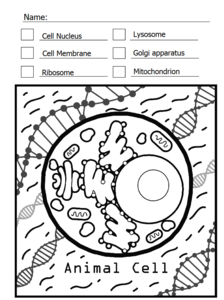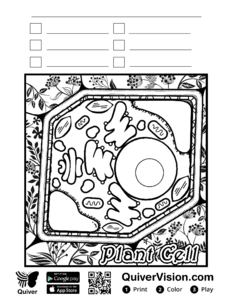Learning Path
Augmented Reality in Education Learning Path
By Aoife McDonnell
Pictures come alive by viewing the picture through the augmented reality app.
4 resources in this Learning Path
Animal Cell Colouring Sheet - Augmented Reailty
http://www.quivervision.com/wp-cont.../Q_Education_Animalcell_page_en.pdf Added: 22 Feb 2017 Contributor: Aoife McDonnell Resource type: WorksheetWorksheet on the animal cell for students to colour in. After colouring in the worksheet, students should look at their picture through the Quiver Vision app. The app will bring the picture to life in 3 dimensions along with quizing students on the labels.
View full descriptionHow it maps to the curriculum
- JC
- Science
Strand: 5. Biological Science
Strand unit: 1. Animal & Plant Cells
Suggestions for use: Print the worksheet, allow time for students to colour in the worksheet, download the app http://www.quivervision.com/apps/quiver-education/ to bring the picture to life.
Augmented Reality - Map of the World
http://www.quivervision.com/wp-cont.../2016/03/Q_Education_earth_page.pdf Added: 22 Feb 2017 Contributor: Aoife McDonnell Resource type: Worksheetownloadable templates for learning about Earth using technology to enhance the learning. The resource requires the use of the QuiverVision app which is free to download.
View full descriptionHow it maps to the curriculum
- JC
- Geography
Strand: Supplementary Resources
Strand unit: Map Interpretation
Suggestions for use: Download the app from http://www.quivervision.com/apps/ to bring the colouring worksheets to life in the classroom.
Plant Cell Colouring Worksheet for Augmented Reality
http://www.quivervision.com/wp-cont...ploads/2016/03/plant_cell_print.pdf Added: 22 Feb 2017 Contributor: Scoilnet Resource type: WorksheetWorksheet on the plant cell for students to colour in. After colouring in the worksheet, students should look at their picture through the Quiver Vision app. The app will bring the picture to life in 3 dimensions along with quizing students on the labels.
View full descriptionHow it maps to the curriculum
- JC
- Science
Strand: 5. Biological Science
Strand unit: 1. Animal & Plant Cells
Suggestions for use: Print the worksheet, allow time for students to colour in the worksheet, download the app http://www.quivervision.com/apps/quiver-education/ to bring the picture to life.
Volcano - Augmented Reality Template
http://www.quivervision.com/wp-cont...016/03/Q_Education_Volcano_page.pdf Added: 22 Feb 2017 Contributor: Scoilnet Resource type: SimulationDownloadable templates for learning about volcanoes using technology to enhance the learning. The resource requires the use of the QuiverVision app which is free to download.
View full descriptionHow it maps to the curriculum
- JC
- Geography
Strand: 1. Exploring the Physical World
Strand unit: 1. Structure of the Earth (Volcanoes, etc..)
Suggestions for use: Download the app from http://www.quivervision.com/apps/ to bring the colouring worksheets to life in the classroom.