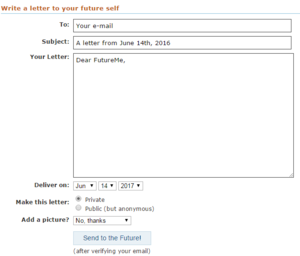Email to Future Self
Getting a surprise from the past is actually kind of an amazing thing. So send your future self some words of inspiration. Or just share some thoughts on where you'll or what you'll be up to in a year, three years...more? We recommend using an address with some potential for longevity (gmail, hotmail, yahoo, etc)
How it maps to the curriculum
- 5-6
- English
Strand: Writing
Content objective: This resource should enable a child to:
- experience a level of success in writing that will be an incentive to continue writing
Suggestions for use: I recommend that pupils write the email to their future self first using pen and paper. Then, once checked by teacher, allow pupils to individually use a computer to type up. (Ensure parental permission given) Allowing pupils to write the email individually will add a sense of confidentiality, secrecy and specialty to the email. Advice pupils to only share their email when the time-frame is up.