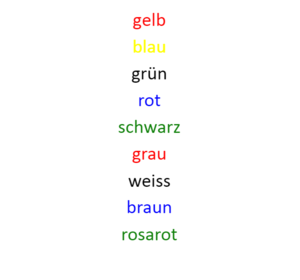STROOP - Playing with German
Show a list of nine nonsense words in five different colours and ask one pupil to read out loud the colours in sequence (in English) and not the words. Time the activity. Check the time – usually ten seconds or so.
Now repeat the exercise (same pupil) but this time in German. Check the time. Compare times.
Comment: meaning can interfere with form and many pupils find German difficult because they are taught implicitly to look for meaning first and form second. By reversing this process and slowing it down, we help the pupils to think more creatively about the German they are learning.
How it maps to the curriculum
- JC
- German
Strand: 1. Communicative Competence
Strand unit: Spoken Interaction/ Sprechen
Suggestions for use: 1.15 take part in routine classroom interactions such as pair and group work, asking questions, language games and activities.
Strand: 2. Language Awareness
Strand unit: 1. The Workings of the Target Language
Suggestions for use: 2.2 apply all language learning to creative activities such as producing simple games.
Strand: Topics
Strand unit: Colours/ Farben
- TY
- TY Core Subjects
Strand: A Language
Strand unit: German