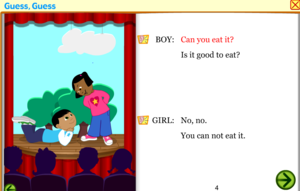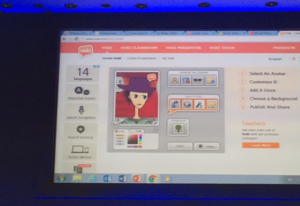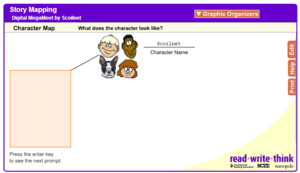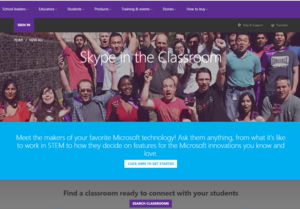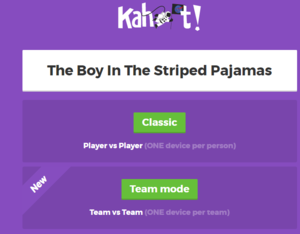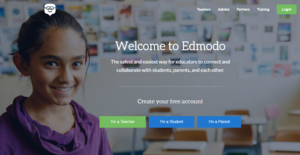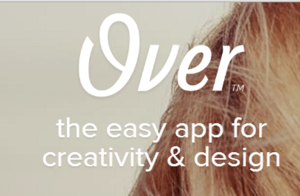Learning to read: Structured Audio
http://www.starfall.com/n/plays/guess/load.htm?f Added: 17 May 2016 Contributor: Scoilnet Resource type:Audio to read the story is controlled by the pupil. Pupil can truly challenge themselves to read the story first on their own and then to check the words they struggled with by clicking on the words.
The audio is slow to give students a chance to recognize the pronunciation and letter association to sound. The story can be viewed in lined paper format also so that students can unconsciously connect how letters in words are presented on paper.
How it maps to the curriculum
- in
- English
Strand: Reading
Content objective: This resource should enable a child to:
- engage in shared reading activities
- learn to isolate the beginning sound of a word or syllable
Suggestions for use: Recommend parents to use this book with their children in learning how to read.
Place storybook on the board and ask pupils to volunteer to read using "checker audio" if pupil struggles. Get less confident pupils to read the same line of the story after.
Voki- Create Your Own Avatar Cartoon Character
http://www.voki.com/site/create Added: 25 May 2016 Contributor: Scoilnet Resource type: Audio / Video / Role Play / Simulation / ToolVoki has been recommended at this year's Digital MegaMeet conference. It is an online free platform (register for free if you want to save your Avatars). Use Voki in class to help your students imaginatively develop their characters or to develop their self-esteem and public speaking confidence. The site is in English but could be easily incorporated into English, Irish and Drama classes. Use Voki as a fun way to record pupils reading poems, daily news in cartoon form. Pupils love taking care of their avatars ensuring they are learning just as much as they are!
View full descriptionHow it maps to the curriculum
Strand: Oral Language
Suggestions for use: Allow pupils time to reflect on their learning by creating Avatars to record their poems, news or stories in digital format. Share with class to pick the next top cartoon.
Strand: Téama
Strand unit: Ag úsáid teanga
Suggestions for use: D'fhéadfá Avatar a aistriú go Gaeilge. Convert your Avatar to Gaeilge by recording poems and news in Irish. You are in control of your Avatar! Spend time allowing pupils to assess each others Avatars and provide peer feedback to each other in a constructive manner of "what went well" and "even better if".
Strand: Useful Websites
- JC
- Gaeilge
Strand: Léamh
Suggestions for use: Excellent resource for engaging lower ability students into your Irish class in a fun and interactive manner. Allow students to create their own Avatars. Convert your Avatar to Gaeilge by recording poems and news in Irish. You are in control of your Avatar! Spend time allowing pupils to assess each others Avatars and provide peer feedback to each other in a constructive manner of "what went well" and "even better if". Perfect also for Transition Year classes in practicing oral work.
Key Skills: Being Creative Communicating Managing Information and Thinking Staying Well Working with Others Literacy Managing Myself
StoryMap
http://www.readwritethink.org/class...udent-interactives/story-30008.html Added: 24 May 2016 Contributor: Scoilnet Resource type: Guide/notes / Lesson Plan / Reference / SimulationReadwritethink.org has been recommended by a teacher at the Digital MegaMeet conference. This website offers access to quality practice, lesson plans, classroom resources and student inter activities for a variety of ages/abilities. The story-map link has been highlighted as a popular resource for organising thoughts both pre-writing and post writing activities. When students engage in the interactive resources, it is possible to print out their feedback to glue into their copybooks.
View full descriptionHow it maps to the curriculum
- 3-4
- English
Strand: Writing
Content objective: This resource should enable a child to:
- create stories and poems
- express his/her reactions to particular experiences in writing
- express in writing his/her reactions to personal reading
- express in writing his/her reactions to poems
- write about favourite moments, characters and events in stories
Suggestions for use: Allow students to independently use this online resource to organise their thoughts before writing an essay so that they develop their characters awareness and appearance throughout their story.
Provide time for students then to compose their essays.
Allow peers to read each others essays providing "what went well" and "even better if" feedback.
Alternatively, experiment with this resource: Get half the class to compose their essays without using the interactive story-map link and the other half of the class to use the story-map link.
Allow your class to judge the effectiveness on the link.
Create an Online Storybook.
https://www.mystorybook.com/ Added: 24 May 2016 Contributor: Scoilnet Resource type: Presentation / Role Play / Simulation / ToolA wonderful website recommended at the Digital MegaMeet. Watch as your pupils become intrinsically motivated to continue their story into a book by drawing, including text, creating scenes, change page colour and add on pages. Why not allow you pupil to publish their own book in your classroom by printing out their personalised book when finished.
View full descriptionHow it maps to the curriculum
Strand: Writing
Suggestions for use: Demonstrate how to use the website by using one pupils good work.
Explain to pupils what you expect in regards to good work from using mystorybook website.
Perfect for creating a book on the EURO 2016 sporting event; link to maths, geography, art, physical education and science.
Link story into art lesson by allowing pupils time to create pictures and illustrations to match their text.
Strand: Other Websites for English
Strand unit: Informative
Suggestions for use: Explain to students what you expect in regards to good work from using mystorybook website.
Provide time for students to write up their personal stories onto mystorybook.com. Link story into art lesson by allowing students time to create pictures and illustrations to match their text. May be useful for transition year projects also.
Key Skills: Being Creative Communicating Managing Information and Thinking Staying Well Literacy Managing Myself
Clare Education Centre Resources
http://www.clareed.ie/ict-resources.html Added: 27 May 2016 Contributor: Scoilnet Resource type: Guide/notes / SimulationCompilation of resources relating to the curriculum and designed by teachers using effective application of ICT in the classroom. Subjects include; Science, Maths, Physical Education, Gaeilge, History, Music, Art, Geography and Literacy. Marked down in stars due to some links having technical issues but majority can be used immediately in the classroom.
View full descriptionHow it maps to the curriculum
- 3-4
- Supplementary Resources
Strand: Useful Websites
Suggestions for use: Teachers should use the links in planning for lessons for maths, science, geography, physical education, art, literacy music, history and gaeilge.
Ábhar an-mhaith atá anseo don phleanáil agus don mhúineadh thraschuraclaim.
Minecraft in Education
http://education.minecraft.net/ Added: 30 May 2016 Contributor: Scoilnet Resource type: Guide/notes / ReferenceGoing beyond the confinement of a textbook by bringing MINECRAFT into your classroom. Your students will learn many social skills with the freedom to think outside the box; the only limit there is with Minecraft is what you can think of doing.
Using blocks, students are empowered to create their own imaginary dream world. As a teacher, you will be amazed in seeing the world created through a child’s eye. The student’s eyes will light up when they know you have seen the spirit of their creativity. Students automatically take ownership for their work becoming overly involved and eager to explain the concepts behind their world.
Minecraft can link to many subjects, it is up to you how you want to creatively incorporate it. Everyone starts with a blank slate but are provided with blocks. Younger students will learn volume; in how many blocks will make one bigger block. Some pupils will become passionate about their creative artistic constructions that they will produce a storyboard to interact with Minecraft.
Let pupils be free thinkers and see what ideas they can bring to the world we know so much about.
How it maps to the curriculum
- 3-4
- English
Strand: Oral Language
Content objective: This resource should enable a child to:
- give and take turns in speaking and experience a classroom environment in which tolerance for the views of others is fostered
- initiate conversations and respond to the initiatives of others in talking about experiences and activities
- make lists of local expressions and words
- practise the common social functions in the everyday context of class and school and through improvisational drama
Suggestions for use: Use this blank slate as a way of allowing your students to become free thinkers. Allow them to use the building blocks to create a world where their story will happen with characters that will boost their imagination skills and childlike adventures. Once students have their Minecraft world build, next stage is to allow students to share their worlds with each other along with their future ideas. Once shared, they need to keep their worlds safe by introducing their world in their creative story writing exercise before it vanishes from memory forever.
- 3-4
- Mathematics
Strand: Early Maths Activities
Strand unit: Comparing
Suggestions for use: Use in maths for students to compare units ans volume of block sizes in relation to one another/ Fractions.